You can use features such as notifications, support articles, chat with the support team, operational status, and surveys from the Flow icon at the bottom right.
This article provides guidance on how to use Gleap.
You can check the support content on the home screen.
・Inquiries: We answer a variety of questions and uncertainties.
・Report a problem: We respond to problem reports within Flow.
・Request: You can propose new features and requests.
・Help: You can search for reference articles on answers to questions and usage methods.

You can check notifications from our company.
At the same time, you can also send messages to customer support from here.
We will support you with a wide range of inquiries and consultations regarding the functionality and utilization.
Please feel free to let us know.
※ It may take some time to respond. Please understand.
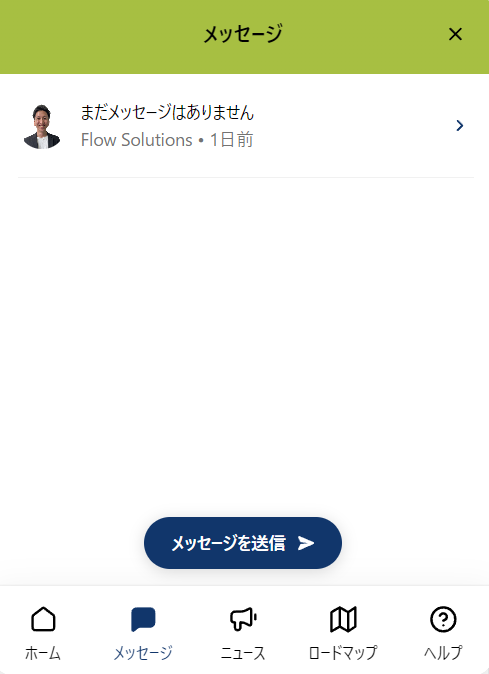
You can obtain information about new features and feature improvements.

If you have any requests for new features or services, please make a request.
You can also view similar requests, and by clicking ▲, you can vote to increase the priority of the response.

You can check the feature introduction, FAQ, and other question answers.
We offer various content such as data analysis methods and effectiveness verification methods.
If you have any desired content, please contact us.
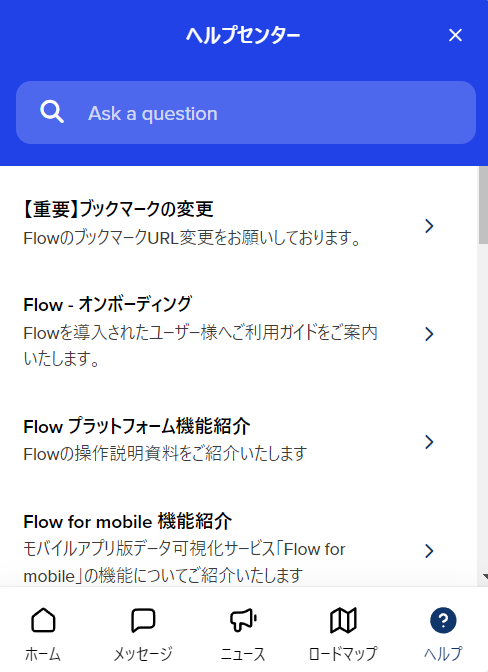
※ The Intercom help articles you have used so far will no longer be viewable.
The content of the help articles shared via URL will be viewable in this help center (Gleap) in the future, so we appreciate your understanding.
This concludes our guidance. If you have any questions or concerns, please contact us via chat on the support page or at support@flow-solutions.com.