We will introduce the following information related to logging in.
The following information is required to log in to Flow.
[User ID] or [Email Address]
[Password]
If you do not have the above account, please contact your company's system administrator or contact the support team.
Contact us atsupport@flow-solutions.com or through the Help Center.
Enter your username and password in the input fields shown in the image.
Click [Login] to complete the login process.
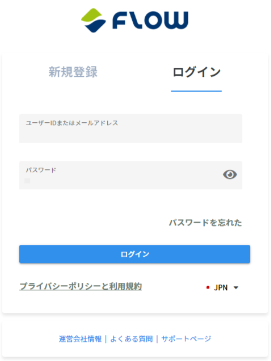
If you forget your username or password, please perform the password reset operation from 'Forgot Password'.
We do not accept changes to settings on our side. Please first check with the person in charge of FLOW within your company.
* If the system administrator forgets, please contact our customer support.
If you cannot log in even though you have entered the username and password correctly, please check the following items.
Are the username and password entered in half-width alphanumeric characters?
Are there any unnecessary characters such as spaces, dots, or commas entered?
Are you using an old password?
If you still cannot log in after checking the above items, please try refreshing the login screen (Ctrl + Shift + R keys simultaneously).
If you still cannot log in after checking with the person in charge and trying the improvement items, we apologize for the inconvenience, but please contact our customer support.
※For customer support, please contact us atsupport@flow-solutions.com or via the help center chat.