Please use the following format for importing special business hours (see the article below for how to download the format).
About Data Import
This explains how to import various types of data.
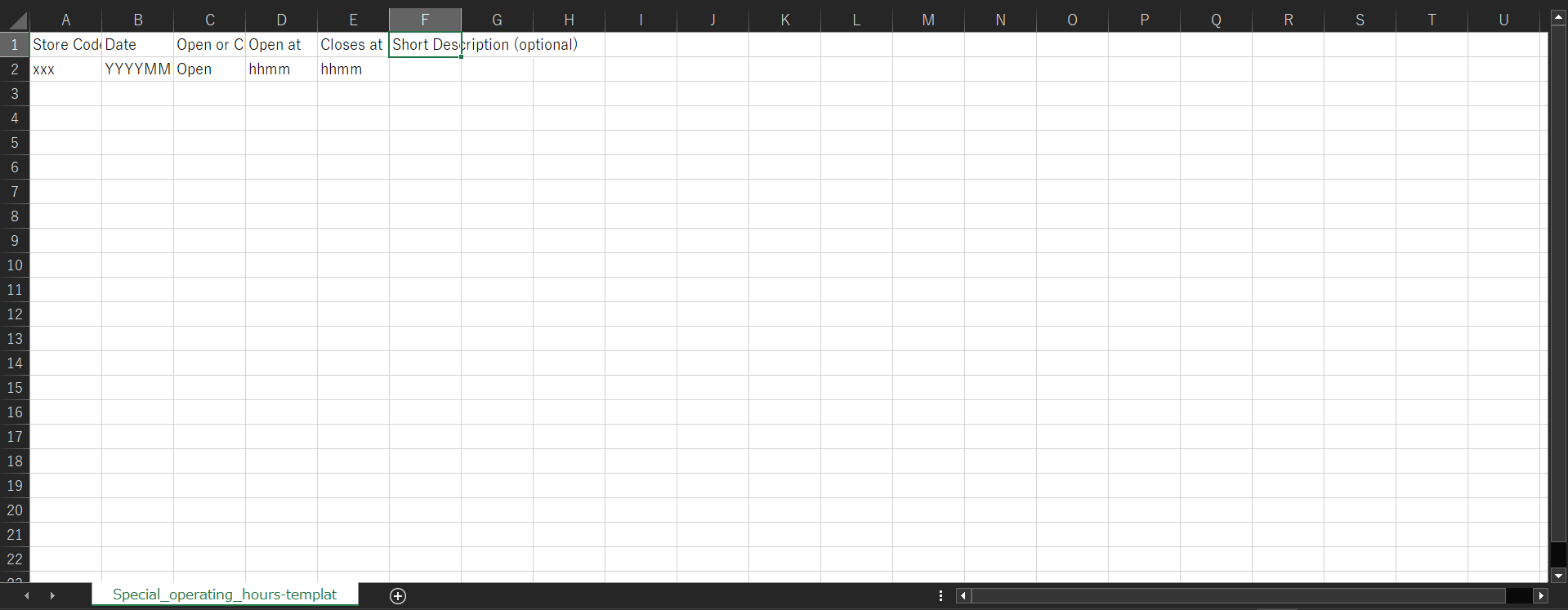
Column A: Store Code
Please enter the store code of the store you wish to import data for, using half-width numeric characters.
Column B: Date
Please enter the date and time to change the business hours using half-width numbers.
(Example: For August 1, 2020 ⇒ 20200801)
Column C: Open or Close (Business Status)
Please enter whether the target date and time is open or closed in English.
(Example: Open: Open, Closed: Close)
Column D: Open at (Opening Time)
Please enter the opening time in string display format.
(Example: If opening at 9 o'clock ⇒ 0900)
Column E: Close at (Closing time)
Please enter the opening time in text format.
(Example: For closing at 11 PM ⇒ 2300)
Column F: Short Description (Details)
Please enter the detailed content of the schedule.
(Example: Year-end closure)
The format of the file to be imported must be [CSV] only.
Please select the file type as [CSV (Comma Separated)].
When uploading the completed format, please go to the 【Data Import】screen, select your file using 【Drop File or Click to upload】, and click 【Select】.
With that, the import process is complete.